Before you take on any supplier you want to know exactly what you are getting for your money and web design is no different. In addition to all the usual questions you would ask a supplier when negotiating a contract like costs, payment terms and timescales for delivery there are some specific questions you should ask your web designer or web developer for clarity of what is or isn’t included in the web design. Don’t forget you should also check out their credentials, testimonials and results from their work.
Web designers and web developers often work differently, so it’s important to know specifically which web elements are included. What you get as part of the package may vary depending on whether you hire someone with programming skills, a creative designer or an online marketing specialist.
I’ve found that quite often people assume that things like SEO optimisation would be included in a website build or redesign only to find out when they lose all their traffic that was previously coming from Google that fundamental SEO hadn’t been applied to the site.
So, assuming you’ve already discussed your website requirements in terms of style and functionality and here are 15 questions to ask your web designer or developer:
1. What platform or language will they build your site in?
This is an important question to ask because some web designers still work in flash and flash doesn’t work on any Apple devices like iPhone and iPad and some android smart phones and tablets. As well as discounting a huge chunk of your potential audience having a website that doesn’t work on mobiles can have a negative impact on your SEO.
You might want to check that any HTML coding is written in HTML 5, most developers will but it’s always worth a check that they’ve kept their skills up to date.
2. Will your website be responsive?
Check that your website will be created with responsive design so that it resizes automatically when viewed on different devices. This is important, not only for a good web user experience but it can also contribute to SEO – your website will display higher in the search results on mobile phones if it is responsive than if it isn’t.
3. Will they upload content as part of the design?
Some web designers will create the framework of a site and apply the look and feel but may leave you to populate you own words and images. Be clear when setting the price and timescales as you don’t want to be close to your new website launch only to realise that your site is full of Lorem Ipsum place holder text and stock images.
4. Do they own the rights to any images they use?
And do you have the rights to those images if you want to use them in supporting promotional literature?
Some image licenses are for one time use, or have restrictions around how many times an image can be reproduced in print which means that you might need to purchase an additional license to avoid copyright infringement if you want to use those images elsewhere like your Facebook page, brochure or price list.
5. Are image files named appropriately?
Best practice is to include your keyword in the name your image files so that they contribute to SEO. But it’s also important if you have a product that you want to come up in Google Image Search, you have to tell Google what the image is in the file name.
6. Will they provide you with Privacy Policy and Terms of Use pages?
These are two essential web pages but not all web designers seem to provide them.
Privacy policies are a legal requirement to meet Data Protection and EU Cookie Laws and are essential if you collect any personal data through web contact forms or use analytical cookies in tracking software like Google Analytics.
Terms of Use or Terms and Conditions pages aren’t legally required but act as a legally binding contract to set regulations which users must agree to follow in order to use your site.
These pages usually appear in the footer menus, so even if your web designer isn’t providing the policy wording you might want them to at least create the pages for you to edit.
7. Will they apply basic SEO strategies?
Web structure and page URLs contribute to SEO as well as page copy and content files. You need to be clear if this is expected in the design price or if this is something you need to consider after the site is built.
8. Will they create an XML Site Map?
Not to be confused with the user friendly site map which usually appears in the footer menu an XML site map is used by search engines to index your site. Check if you will get one and if your web designer will submit it to Google Webmaster or if you have to do that yourself.
9. How will you update and edit your website?
What happens after the website is finished and you want to make some amends like changing your opening hours or uploading a special offer? Will you have to pay your designer every time or will your be able to do this yourself?
Ask which CMS (Content Management System) they will use and if it has a WYSWIG editor? A What You See is What You Get editor is extremely useful if you are a novice when it comes to editing websites, especially if you don’t know any HTML or CSS coding. This is the type of editor you get in WordPress so that you can publish a page or a blog just like it appears in the editor. You can see what is bold, what is a link etc. without worrying about code.
Also ask if you will get any training or if they will provide you with a user manual.
10. Will they take care of ongoing updates and backups?
Keeping your site up to date with the latest versions can help protect your site from security threats as updates often include bug fixes and improvements to functionality for a better experience for visitors to your site. Before you update it’s also a good idea to take a backup of your site. If they are using a platform like WordPress which releases updates to its platform, themes and plugins on a regular basis then you need to know if this is your responsibility or something you have to pay a maintenance fee for.
11. Will they register you as the owner of your domain name?
Remember to ask for the legal rights to your domain name if you web designer is registering the web address for you. This is important if you want to change your hosting provider in the future as some designers may charge you a fee to release the domain if it is registered in their name.
12. Will they install and activate Google Analytics?
It’s vital to know how many people are visiting your site, how they find you, how long they stay, which pages interest them most. Google Analytics provides all this information and more but needs the tracking code embedding in the header or footer of your website.
Also make sure that they provide you with the log in details or set you up as a user on the analytics account.
13. Will they host your website?
Most web designers offer a hosting service with their web design package, make sure you understand any costs associated with this and the annual renewal date. Also ask if it’s the right hosting for your business and if the data centre is in the country you want to appear for SEO. If you are a UK company selling to a UK market then you will be better to host on a UK server.
14. Will you get an email address at your domain?
Having an email address that matches your website is much more professional than using a Gmail or Hotmail account. If your web designer is registering your domain and hosting your site then they should be able to create an email address for you quite easily.
15. Do they expect a link to their company website?
It’s always worth clarifying upfront if your designer expects to be credited as the creator and have a link to their website in your footer.
Have you got a question that you would ask that’s not on the list? Share it with us in the comments below.

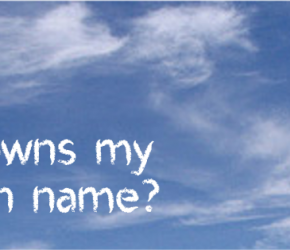
One thought on “15 questions to ask your web designer or web developer”