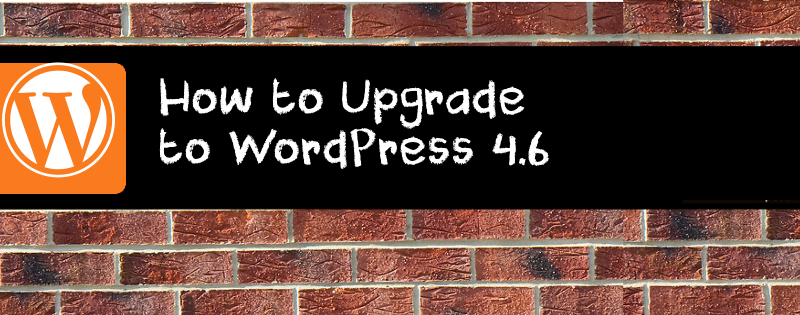Upgrading to the latest version of WordPress is quick and easy in your WordPress dashboard. I often get asked how to upgrade to WordPress, just follow these simple instructions and within minutes you'll have access to all the new features and enhancements in WordPress 4.6.
When you log in to your WordPress account you will be greeted with a “WordPress 4.6 is available! Please update now” message.