No waffle, let's just dive straight into the event marketing tips...

1. Create a Facebook Event
This is a bit of a no brainer if you are active on Facebook at all, and it might even come as second nature to set up a Facebook Event every time you run an event.
Facebook is becoming increasingly important for event marketing, not only because over 500 million people use Facebook Events every month! Here’s 5 more reasons Facebook Events are great:
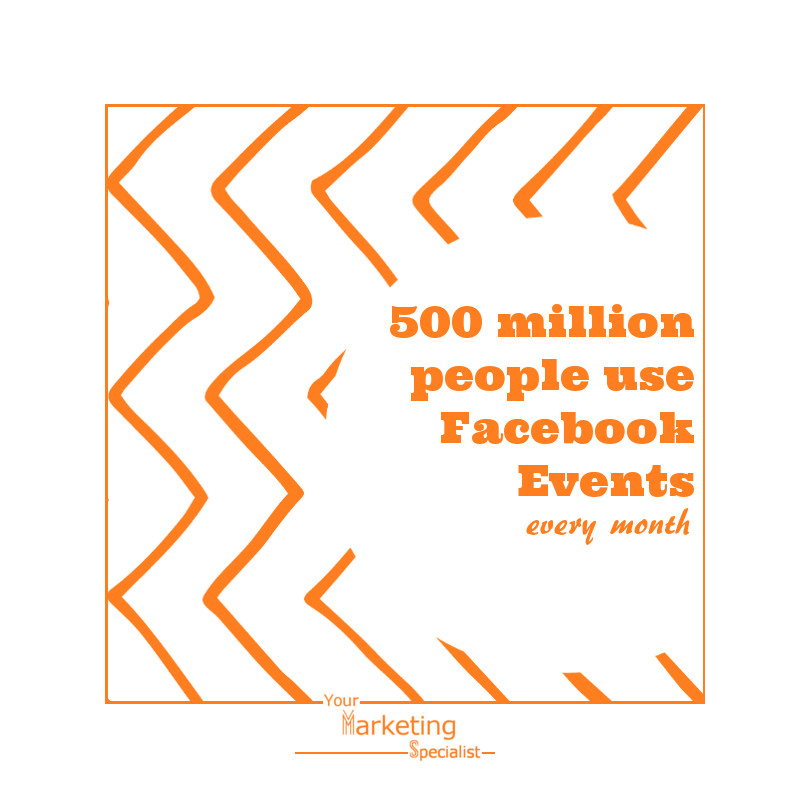
● People interact with them, share them with their friends, comment in them, tell people they are going or that they are interested in your event.
● Facebook recommends nearby events or events it thinks you might be interested in based on yours and your friends event activity.
● You can invite people you know (just be careful not to invite all your friends just because you can, only invite the friends you think will be genuinely interested in attending your event).
● You can add events to pages, create events for groups or create events on your personal profile. You can even create private events so that only invited people can see them – e.g. a customers only private event, or a personal event.
● You can post directly into an event with updates; share practical information like directions to the venue, parking information, menus. Or build up interest with behind the scenes event preparation updates.
2. List your event on Eventbrite
Eventbrite is an online event platform and ticketing system. Here’s 5 ways it can help you mange and promote your events:
● Eventbrite has a built in search engine – which means that your event will come up in searches for events based on categories, location and event type. It also means that your event is more likely to come up in a search on external search like Google too.
● You can email event invites directly from Eventbrite, so you don’t have to worry about integrating Eventbrite with your email provider.
● You can sell tickets online without worrying about processing payments or taking credit card details.
● Eventbrite also has tools to help you with things like attendee registration or check in, you can even allocate seat numbers.
● Of course Eventbrite integrates with Facebook and other social media so you can cross promote your event, and attendees can interact with other friends that are going.
3. Promote your Event on Your Website
It’s not enough to just mention you event on your website somewhere seep in the copy or hidden in a blog post. Here are 5 places you should think about adding your event.
● Make sure you have a dedicated landing page or sales page for your event on your website. A page that potential attendees can come to for all information they need about your event.
● Promote your event on your home page. Ideally with an eye catching image or video at the top of the page.
● On your side bar, again this can be an image, like an advert in your side bar to catch people’s attention whilst they are reading your blog post. Or you can use an event plug in to promote single events, an upcoming list, or an events calender. (I use Eventon or you can use an Eventbrite widget)
● Include your event as a call to action at the end of relevant blog posts.
● Use your footer to promote upcoming events, right in the eye line as someone reaches the end of your page or post.
4. Email your contacts
Not everyone is on social media all the time, email is a great way to keep people informed with what’s happening and how to book. Email can be a great message reinforce to follow up on messages that have been seen on social media but may not have sunk in. Here’s 5 ideas for the types of event emails you can send:
● Announce the launch of your event.
● Remind of ticket deadlines.
● Thank people for registering.
● Provide venue information, directions, parking etc.
● Follow up directly with people who have shown an interest on social media
5. Blog about event related topics
Blogging about your event will help your search rankings and gives you an opportunity to engage with potential attendees. However I don’t mean write a sales pitch to promote your event on your blog – that’s what your sales page is for. Here are 5 blog ideas to help you promote your event:
● Reasons why you are running this event (e.g. Why do I want to help businesses do Better Smarter Event Marketing?)
● What’s happening behind the scenes/event preparation (e.g. in my case is usually photos of the cake I'm bringing being baked)
● Share some tips related to your event topic (e.g. 5 tips for event marketing)
● Top trends in your event category/industry.
● Interviews with speakers/performers, this could even be a video of yourself.
BONUS TIP: Make sure it’s clear how to buy a ticket
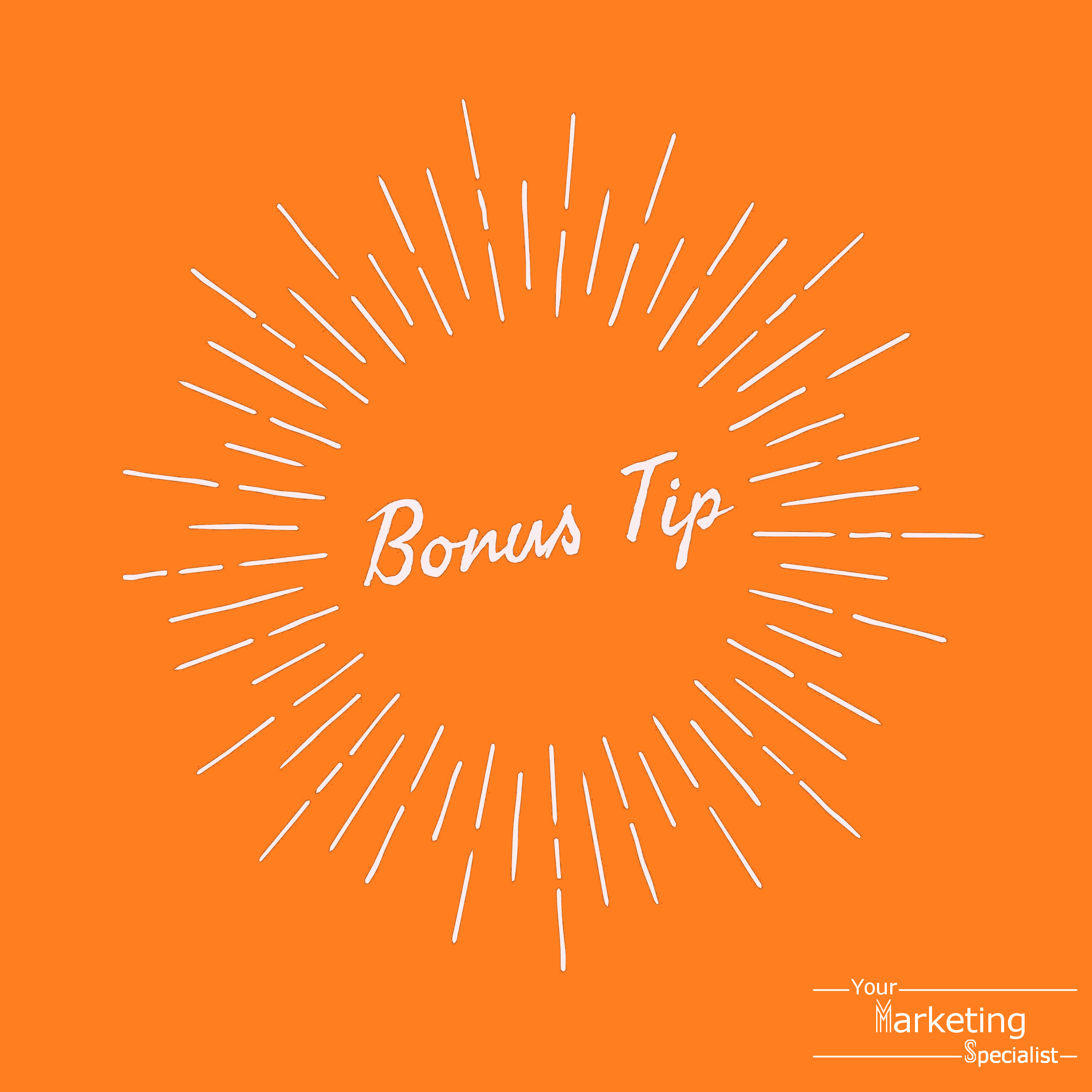
This is the most important tip I could ever share with you. Remember to tell people how to book - even if it’s free make sure people know they can come and register on Eventbrite or on your website. Even if it’s pay on the door – tell people that, you don’t want people not showing up because they thought it was ticket only.
● Tell people how to book and include the booking link in your event description as well as in the ticket section on a Facebook Event.
● Repeat the booking link in your email copy and as a call to action button.
● Include the booking url on your social media images or in the comments.
● Include the booking link in your social media posts.
● Print the booking url on your leaflets and offline promotional materials.
If you need some more support when it comes to creating marketing strategies for events, book a place on my next Better Smarter Marketing for Events Seminar on Thursday 26th January. Tickes are £10 and must be booked in advance on Eventbrite bettersmartermarketingforevents.eventbrite.co.uk
Event Marketing Resources

16 Ways to Use Social Media to Promote Your Event
In this article from Social Media Examiner you'll disover 16 creative ways to increase awareness, engagement and sales for your event.
Read More
10 Email Marketing Tips for Event Planners
10 tips from Dan McCarthy, Event Manager at Ultimate Experience in a guest post on Event Farm.
Read More
10 Eventbrite Must-Do’s for Maximum Success
Here’s a list of ten most crucial features you should not forget to use when setting up your next event on Eventbrite from Viktor Nagornyy on Eventstant
Read More

